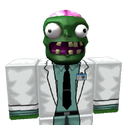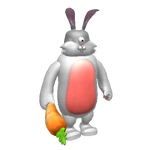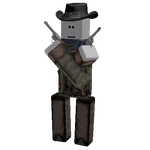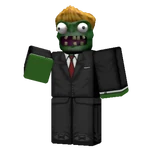mNo edit summary |
No edit summary |
||
| (3 intermediate revisions by 2 users not shown) | |||
| Line 4: | Line 4: | ||
|type = Special |
|type = Special |
||
|price = N/A |
|price = N/A |
||
| − | | |
+ | |event(s) = All after [[R2DA Halloween Event 2018|Halloween 2018]] |
| − | *[[ |
+ | |skins_granted = *[[Halloween Costumes 2018]] |
| − | *[[ |
+ | *[[X-Mas Costumes 2018]] |
| − | *[[ |
+ | *[[Easter Costumes]] |
| − | *[[ |
+ | *[[Aquatic Costumes]] |
| − | *[[ |
+ | *[[Halloween Costumes 2019]] |
| + | *[[X-Mas Costumes 2019]] |
||
|added_in = v1.2.7 |
|added_in = v1.2.7 |
||
}} |
}} |
||
| Line 15: | Line 16: | ||
=='''Summary'''== |
=='''Summary'''== |
||
| − | The '''Mob Skincrate''' was added in v1.2.7, during the [[R2DA Christmas Event 2018]] and is used to equip select costumes for certain |
+ | The '''Mob Skincrate''' was added in v1.2.7, during the [[R2DA Christmas Event 2018]] and is used to equip select costumes for certain Zombies. If you wish to use one, you'll find Zombie Costumes in the [[Event Store]] tab. Individual ones can be bought for 125R$ and the bundle can be bought for 450R$. However, these are only available during [[R2DA Events|Events]], so once they're gone, they're gone for good. |
== '''How To Use''' == |
== '''How To Use''' == |
||
| Line 29: | Line 30: | ||
<tabber> Halloween 2018= |
<tabber> Halloween 2018= |
||
{| style="width:200px; text-align:center; margin:0 auto" |
{| style="width:200px; text-align:center; margin:0 auto" |
||
| − | | style="padding: 5px;" |[[File:TickerCostume.png|thumb| |
+ | | style="padding: 5px;" |[[File:TickerCostume.png|thumb|125px]] |
| − | | style="padding: 5px;" |[[File:StalkerCostume.png|thumb| |
+ | | style="padding: 5px;" |[[File:StalkerCostume.png|thumb|125px]] |
| − | | style="padding: 5px;" |[[File:ElementalCostume.png|thumb| |
+ | | style="padding: 5px;" |[[File:ElementalCostume.png|thumb|125px]] |
| − | | style="padding: 5px;" |[[File:BruteCostume.png|thumb| |
+ | | style="padding: 5px;" |[[File:BruteCostume.png|thumb|125px]] |
|- |
|- |
||
|align="center" |[[Ticker]] |
|align="center" |[[Ticker]] |
||
| Line 39: | Line 40: | ||
|align="center" |[[Brute]] |
|align="center" |[[Brute]] |
||
|- |
|- |
||
| − | | style="padding: 5px;" |[[File:DiggerCostume.png|thumb| |
+ | | style="padding: 5px;" |[[File:DiggerCostume.png|thumb|125px]] |
| − | | style="padding: 5px;" |[[File:EdgarCostume.png|thumb| |
+ | | style="padding: 5px;" |[[File:EdgarCostume.png|thumb|125px]] |
| − | | style="padding: 5px;" |[[File:LeaperCostume.png|thumb| |
+ | | style="padding: 5px;" |[[File:LeaperCostume.png|thumb|125px]] |
|- |
|- |
||
|align="center" |[[Digger]] |
|align="center" |[[Digger]] |
||
| Line 151: | Line 152: | ||
== '''Trivia''' == |
== '''Trivia''' == |
||
| − | *This was added after the [[Halloween |
+ | *This was added after the [[Halloween Costumes 2018|Halloween 2018 Costumes]] were released. |
**Until v1.2.7, you could not unequip the costume, if you bought it. |
**Until v1.2.7, you could not unequip the costume, if you bought it. |
||
* First skincrate to not be used on weapons. |
* First skincrate to not be used on weapons. |
||
Revision as of 16:04, 5 April 2020
- "Just when you think the apocalypse can't get any weirder, the zombies decide to play dress-up. I don't know if being chased by a walking gingerbread man, a bunny rabbit or a lifeguard is more scary or more confusing."
- ―TheSopwithCamel
Summary
The Mob Skincrate was added in v1.2.7, during the R2DA Christmas Event 2018 and is used to equip select costumes for certain Zombies. If you wish to use one, you'll find Zombie Costumes in the Event Store tab. Individual ones can be bought for 125R$ and the bundle can be bought for 450R$. However, these are only available during Events, so once they're gone, they're gone for good.
How To Use
- Firstly, select the "Zombie" section in the Store.
- Select a mob.
- Click the Mob Skincrate image.
- Select a skin. You must first buy the skin with a Gamepass to select it.
- Remember, you can only buy a zombie skin during Events.
Skins
This is a list of each zombie and their skins.
Trivia
- This was added after the Halloween 2018 Costumes were released.
- Until v1.2.7, you could not unequip the costume, if you bought it.
- First skincrate to not be used on weapons.
- The concept was invented by Rockynic.