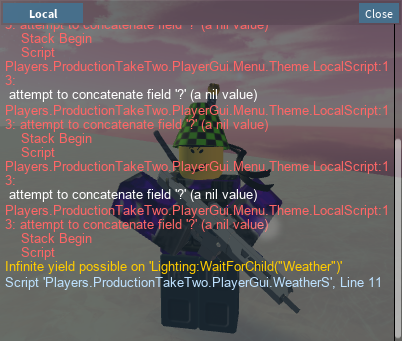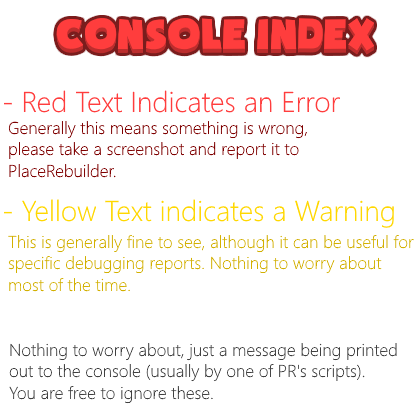Common Errors
ContentProdiver:Preload() failed
- This means an asset has failed to load in while you were waiting for assets to load. It's completely fine to ignore this.
Infinite yield possible on...
- This means that a never ending yield is possible for an asset. Normally it's okay to ignore this.
Attempt to concatenate field
- In computer programming, string concatenation is the operation of joining two character strings end-to-end. For example, the strings "snow" and "ball" may be concatenated to give "snowball".
- If you see this then that means something could not be joined together. Most commonly this error happens when you try to change your main menu theme to "Merry Christmas".
Trivia
- The creation of the Error Console originates from a Roblox Developer Console error that caused immense lag, thus pushing PlaceRebuilder to create his own.
- Another reason is so Tablet players can report mobile specific bugs.
- The Server tab cannot be accessed, trying to do so will result in an error as it's only meant to be seen by PlaceRebuilder himself.
- Only Head Moderators and PlaceRebuilder can legally access the server tab as it could be used for developing exploits.